Collaboration on Zoom
Setting up an account
Zoom is the primary method CEEDAR recommends as an alternative for in-person meetings. If you are a UF employee, you are entitled to a free Zoom account. Make sure to initialize your account. After you do so, you will be able to sign in using your UF credentials. If you are not a UF employee, see the section below on how to request a license.
Ensure you use Zoom Pro, not the free version
Zoom Pro allows you to have a meeting that is longer than 45 minutes. Every Zoom account that is administered through CEEDAR is a pro account. You only have a free account if you signed up for one on your own. If you would like to request a license for Zoom Pro for your own use, please email Matt and he will provide a license for you.
Why can’t I just use my state or CSLG account?
You can if you’d like. However, if you think there might be overlap in usage, please request an individual pro license.
Including virtual participants in an in-person meeting
Intentional strategy must be used to make virtual participants to feel included in an in-person meeting. Here are some guidelines:
- In the in-person meeting, you should use one source of audio but individual video feeds. To accomplish this, each in-person participant should login to Zoom, but not login to audio. Then use a phone optimized for conference calls, place it centrally and use a Zoom call-in number. If a conference call phone is not available, you can use a smart phone on speaker phone. With one audio source and everyone’s face on video, it makes online participants feel more a part of the meeting.
- As the leader, make sure to explicitly ask for feedback from online participants. Monitor the chat pod as you’re meeting and stop periodically to specifically ask online participants what they think.
- If you breakout into committees, make sure to leave extra time for transition because the breakout rooms will need to engage their own audio at this point. Just mute the central line and unmute it when you return to the main session.
Running all-day meetings on Zoom
Running long-duration meetings on Zoom require additional considerations. Think about using these guidelines:
- Give a break every hour to prevent mental fatigue.
- Use engagement strategies such as asking virtual participants to raise their hands or ask specific people questions, using check-in and check out questions, and utilizing the chat pod and annotate features.
- Build a considerable lunch break into your agenda. If people know they’ll have time for emails, they will be less likely to stop listening to engage in other activities.
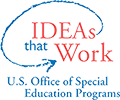 This website was produced under U.S. Department of Education, Office of Special Education Programs, Award No. H325A220002. David Guardino serves as the project officer. The views expressed herein do not necessarily represent the positions or policies of the U.S. Department of Education. No official endorsement by the U.S. Department of Education of any product, commodity, service, or enterprise mentioned in this website is intended or should be inferred.
This website was produced under U.S. Department of Education, Office of Special Education Programs, Award No. H325A220002. David Guardino serves as the project officer. The views expressed herein do not necessarily represent the positions or policies of the U.S. Department of Education. No official endorsement by the U.S. Department of Education of any product, commodity, service, or enterprise mentioned in this website is intended or should be inferred.