Popular Resources
Other Collaborators
View
American Association of Colleges for Teacher Education (AACTE)
Center on Great Teachers and Leaders (GTL)
Center on Personnel Studies in Special Education (COPSSE)
Council for Exceptional Children (CEC)
Council for the Accreditation of Educator Preparation (CAEP)
National Association of State Directors of Special Education (NASDSE)
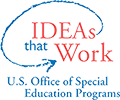 This website was produced under U.S. Department of Education, Office of Special Education Programs, Award No. H325A220002. David Guardino serves as the project officer. The views expressed herein do not necessarily represent the positions or policies of the U.S. Department of Education. No official endorsement by the U.S. Department of Education of any product, commodity, service, or enterprise mentioned in this website is intended or should be inferred.
This website was produced under U.S. Department of Education, Office of Special Education Programs, Award No. H325A220002. David Guardino serves as the project officer. The views expressed herein do not necessarily represent the positions or policies of the U.S. Department of Education. No official endorsement by the U.S. Department of Education of any product, commodity, service, or enterprise mentioned in this website is intended or should be inferred.